gpstarman 2d ago • 100%
So, it's not possible on rEFInd too, right? Similiar to systemd-boot?
I like rEFInd's appearance but it seems that grub2 has lots of tech support also theming (still will prefer rEFInd for looks)
gpstarman 2d ago • 100%
Thank you.
gpstarman 2d ago • 100%
You can't choose the bitlocker password yourself right? If that's true, then that's why I avoid bitlocker.
gpstarman 3d ago • 100%
But veracrypt has it's own boot loader right? Won't it replace rEFInd?
gpstarman 3d ago • 100%
The one that asks password before boot (full encryption)
gpstarman 3d ago • 100%
Thank you.
This is my disk layout: 500 GB Linux - BTRFS 100 GB Windows - NTFS 400 GB Storage - NTFS (shared between linux and windows) **I want to encrypt everything.** For Linux I can use luks2 but what I'm supposed to do for Windows ? (No bitlocker please) **Will veracrypt replace refind boot manager?** Note: I am talking about the one that asks **password before boot** (full encryption)
This is my disk layout: 500 GB Linux - BTRFS 100 GB Windows - NTFS 400 GB Storage - NTFS (shared between linux and windows) **I want to encrypt everything.** For Linux I can use luks2 but what I'm supposed to do for Windows ? (No bitlocker please) **Will veracrypt replace refind boot manager?** Note: I am talking about the one that asks **password before boot** (full encryption)
I installed lots of OSs on my PC. The mistake I did was not backing up my EFI partition beforehand. Now I deleted all the OS except CachyOS (Arch) and Windows. Now I want to tidy up my EFI partition. **I want to delete everything (even rEFInd) except Windows and Default ones like OEM.** (I am gonna reinstall CachyOS ) Can anybody please assist me? I already deleted the obvious ones like ubuntu and fedora. Anything else? 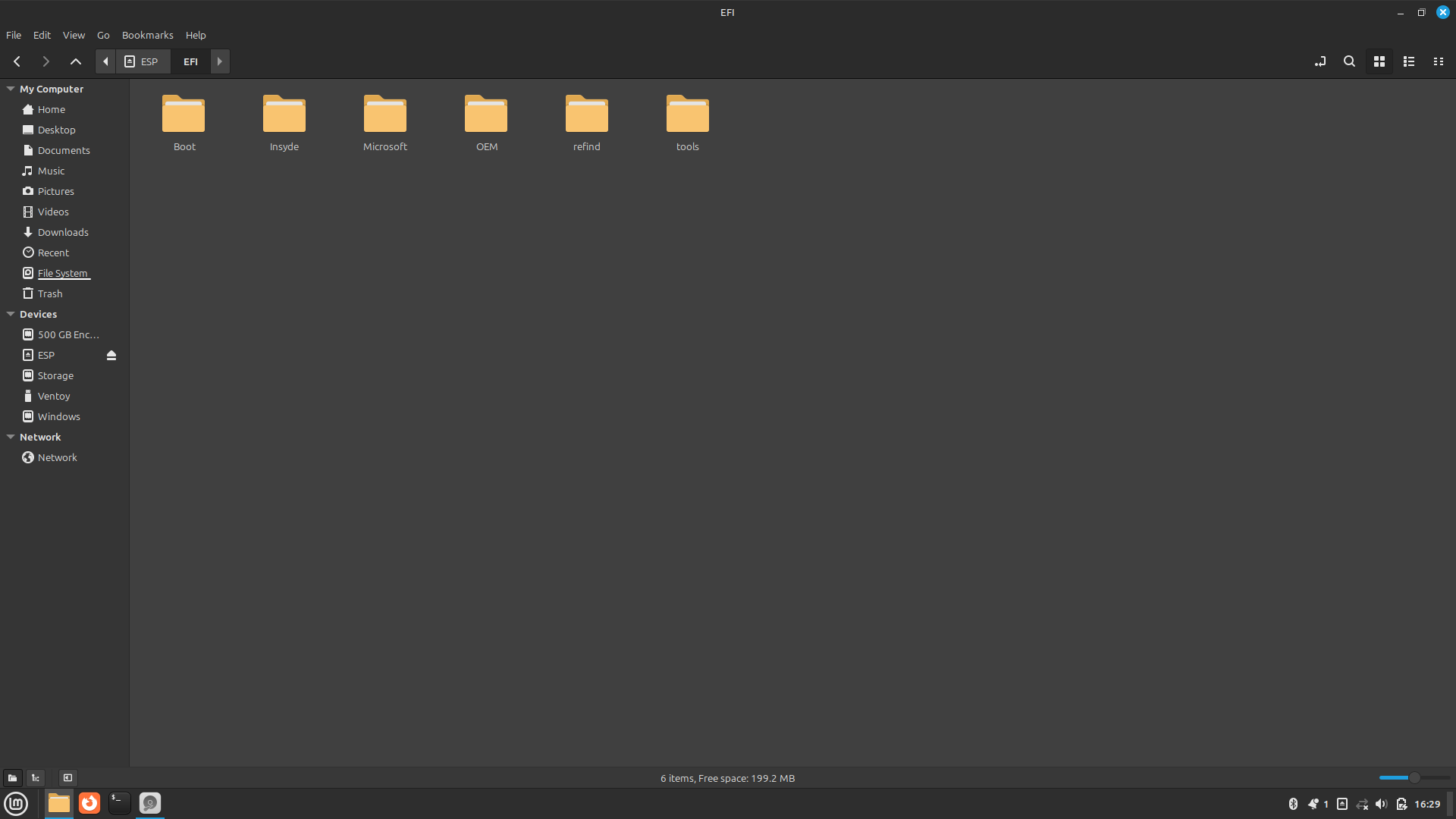 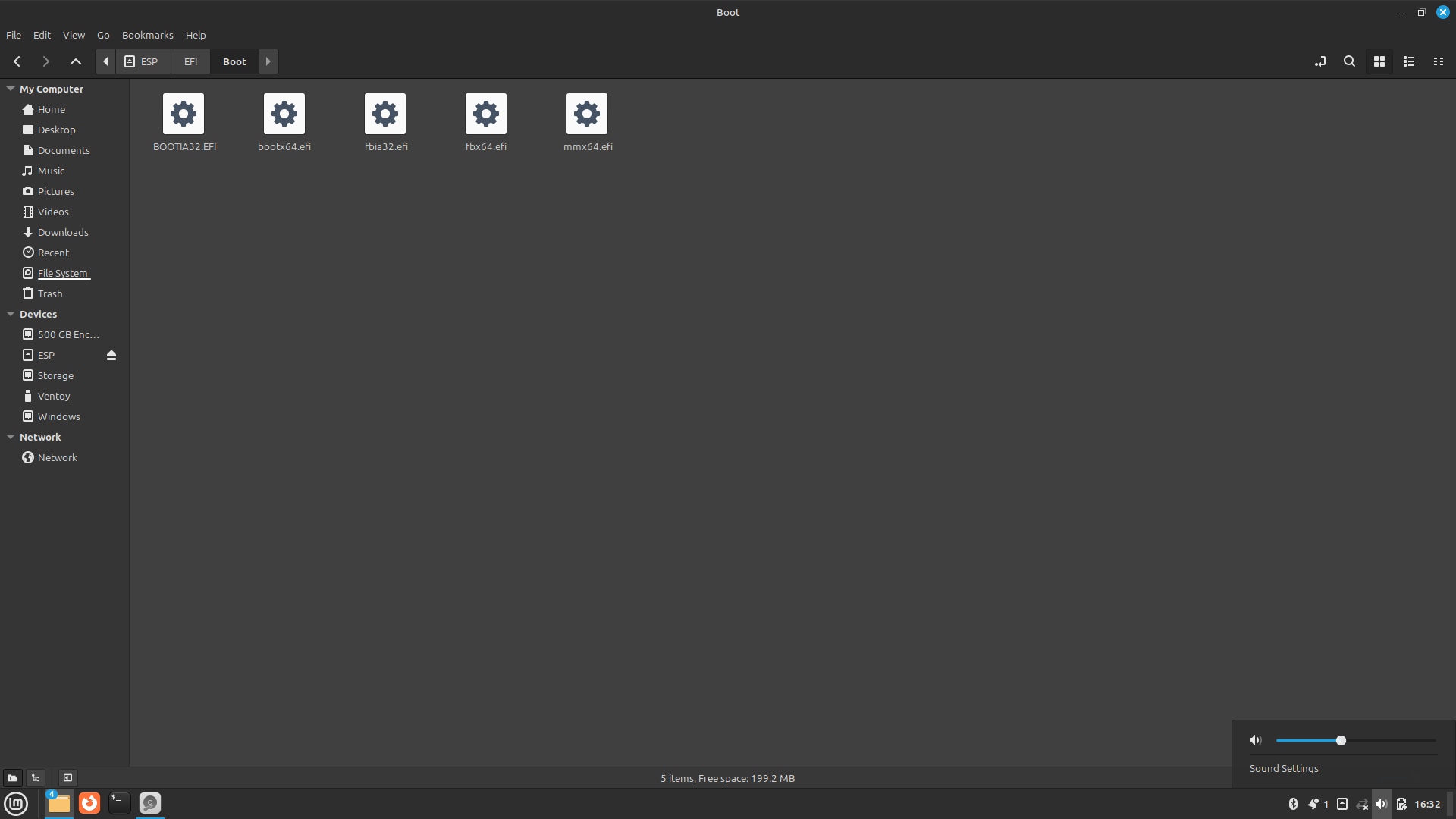 I know this is not necessarily a linux question but anyways 😅 Solved ====== ***Before proceeding with any of the following, I STRONGLY suggest you to make a full backup of your ESP (efi) partition.*** I deleted everything on `boot` folder, since I didn't need grub or any of those files ( after searching everything individually on internet) I deleted `refind` folder, since I didn't need refind boot manager. I kept `insyde` folder, since they are my uefi provider. I kept `OEM` , `microsoft` folders because I need windows and whatever my OEM provides. I kept `tools` folder since that's just an empty folder ( I didn't know which OS created it)
I installed lots of OSs on my PC. The mistake I did was not backing up my EFI partition beforehand. Now I deleted all the OS except CachyOS (Arch) and Windows. Now I want to tidy up my EFI partition. **I want to delete everything (even rEFInd) except Windows and Default ones like OEM.** (I am gonna reinstall CachyOS ) Can anybody please assist me? I already deleted the obvious ones like ubuntu and fedora. Anything else? 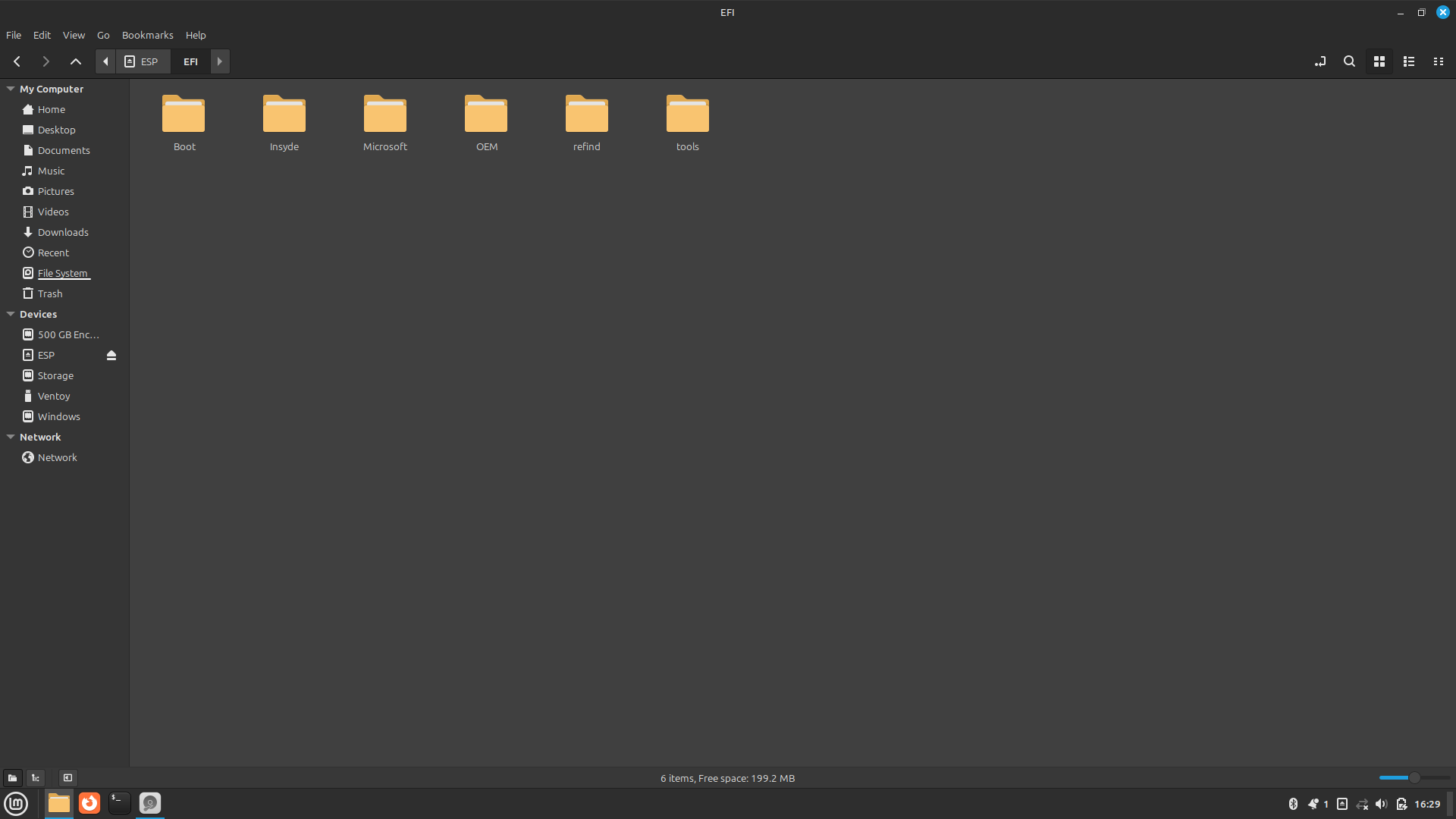 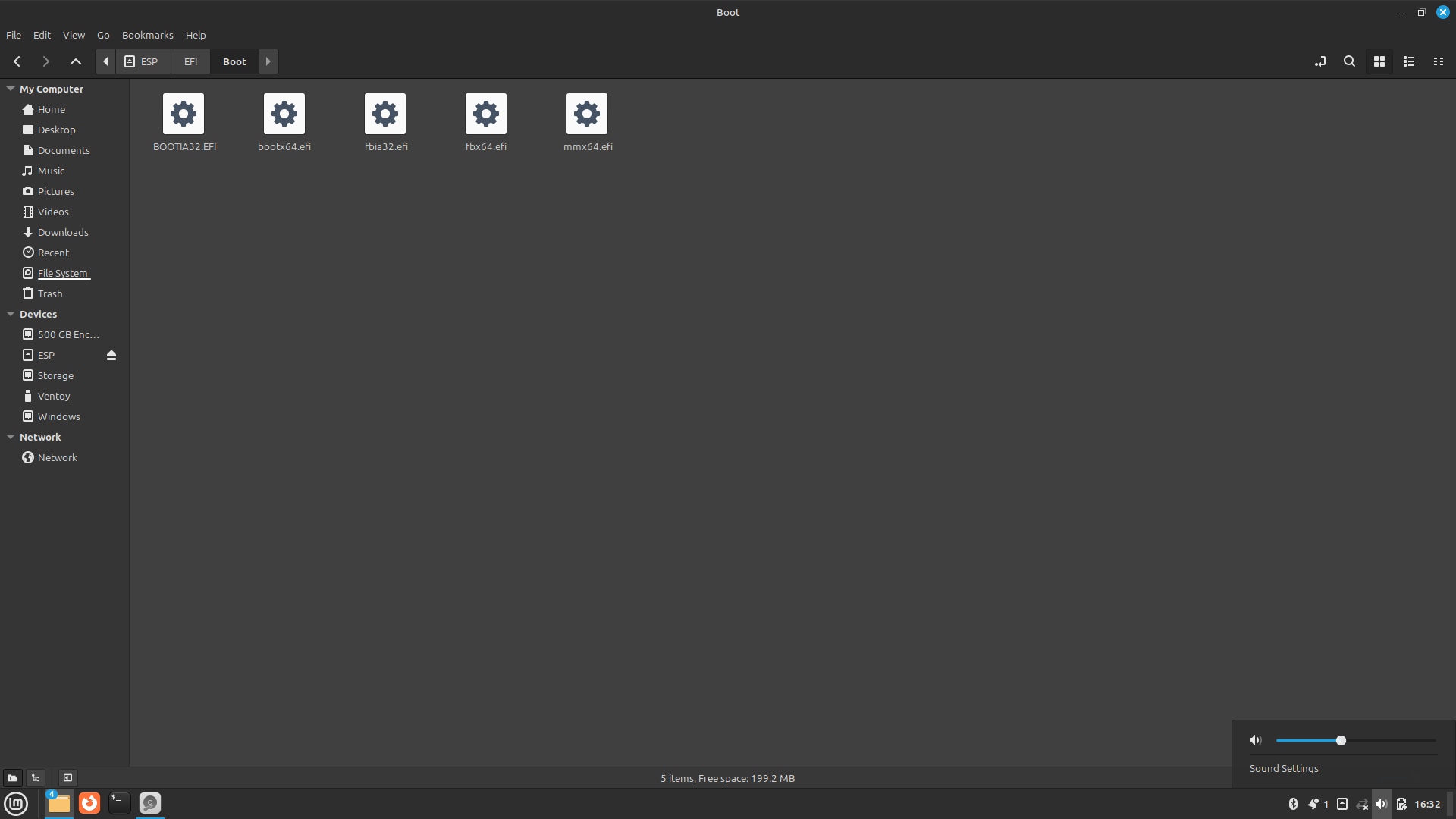 I know this is not necessarily a linux question but anyways 😅 Solved ====== ***Before proceeding with any of the following, I STRONGLY suggest you to make a full backup of your ESP (efi) partition.*** I deleted everything on `boot` folder, since I didn't need grub or any of those files ( after searching everything individually on internet) I deleted `refind` folder, since I didn't need refind boot manager. I kept `insyde` folder, since they are my uefi provider. I kept `OEM` , `microsoft` folders because I need windows and whatever my OEM provides. I kept `tools` folder since that's just an empty folder ( I didn't know which OS created it)
gpstarman 1w ago • 100%
If your snapshots are taken from your main subvolume, then they shouldn't be incremental backups
So other snaps from other subvols are incremental backups?
gpstarman 1w ago • 100%
Thank you.
gpstarman 2w ago • 100%
Thank you.
gpstarman 2w ago • 100%
Thank you.
gpstarman 2w ago • 100%
Thank you.
gpstarman 2w ago • 100%
Thank you.
gpstarman 2w ago • 100%
I've used BTRFS with rEFInd before. It's worked just fine. So I don't think it's on BTRFS.
I installed CachyOS with BTRFS, LUKS2 , REFIND. After successful installation I'm not seeing any prompt for password nor the linux boot entry on refind. Note: I didn't do any lvm or raid. What should I do? Solved ====== I just forgot to create a boot partition 😮💨
I installed CachyOS with BTRFS, LUKS2 , REFIND. After successful installation I'm not seeing any prompt for password nor the linux boot entry on refind. Note: I didn't do any lvm or raid. What should I do? Solved ====== I just forgot to create a boot partition 😮💨
I installed CachyOS with BTRFS, LUKS2 , REFIND. After successful installation I'm not seeing any prompt for password nor the linux boot entry on refind. Note: I didn't do any lvm or raid. What should I do? Solved ====== I just forgot to create a boot partition 😮💨
Let's say i made 10 snapshots on top of the base. Now can i delete snap no. 5? Will the snaps after 5 will be affected? Solved ====== Yes, one can delete consecutive snapshots. The data won't be deleted unless all snaps ( reference points ) get deleted. Note: If you delete the original file and delete all the snapshots made when the file is still there, the file will get deleted permanently.
Let's say i made 10 snapshots on top of the base. Now can i delete snap no. 5? Will the snaps after 5 will be affected? Solved ====== Yes, one can delete consecutive snapshots. The data won't be deleted unless all snaps ( reference points ) get deleted. Note: If you delete the original file and delete all the snapshots made when the file is still there, the file will get deleted permanently.
Let's say i made 10 snapshots on top of the base. Now can i delete snap no. 5? Will the snaps after 5 will be affected? Solved ====== Yes, one can delete consecutive snapshots. The data won't be deleted unless all snaps ( reference points ) get deleted. Note: If you delete the original file and delete all the snapshots made when the file is still there, the file will get deleted permanently.
Let's say i made 10 snapshots on top of the base. Now can i delete snap no. 5? Will the snaps after 5 will be affected? Solved ====== Yes, one can delete consecutive snapshots. The data won't be deleted unless all snaps ( reference points ) get deleted. Note: If you delete the original file and delete all the snapshots made when the file is still there, the file will get deleted permanently.
gpstarman 1mo ago • 100%
is he a famous boxer or something?
gpstarman 1mo ago • 100%
Thank you.
I'm still learning how BTRFS works. I stopped using rsync because I don't have lots of storage. I also think btrfs is easier on disk read and write operations.
gpstarman 1mo ago • 100%
Yeah, that's what I'm thinking too.
Can I change the location of BTRFS snapshots. I installed CachyOS, and it automatically setup BTRFS subvols. This is the layout 👇 | ID | gen | parent | top level | path | -----|-----------|-------------|---------------|-------- | 258 | 1773 | 5 |5 | @root 259 | 1601 | 5 |5 | @srv 260 | 1789| 5 | 5 | @cache 261 | 1785 | 5 | 5 | @tmp 262 | 1797 | 5 | 5 | @log 263 | 26 | 377 | 377 | var/lib/portables 264 | 26 | 377 | 377 | var/lib/machines 265 | 1791 | 377 | 377 | .snapshots 266 | 1427 | 378 | 378 | @home/.snapshots 377 | 1797 | 5 | 5 | @ 378 |1797 | 5 | 5 | @home According to Arch wiki [https://wiki.archlinux.org/title/Snapper#Creating_a_new_configuration](https://wiki.archlinux.org/title/Snapper#Creating_a_new_configuration) > Create a subvolume at /path/to/subvolume/.snapshots where future snapshots for this configuration will be stored. A snapshot's path is /path/to/subvolume/.snapshots/#/snapshot, where # is the snapshot number. From which I understand that if I created a snap of /home (@home), it will save in /home/.snapshots (@home/.snapshots). So, CachyOS configured to save snaps to separate subvol. But, what I want to do is, **Instead of just saving it in separate subvol, i want snaps to be saved on different btrfs partition.** Maybe @home/.snapshots but on different partition. Is that possible ?
Can I change the location of BTRFS snapshots. I installed CachyOS, and it automatically setup BTRFS subvols. This is the layout 👇 | ID | gen | parent | top level | path | -----|-----------|-------------|---------------|-------- | 258 | 1773 | 5 |5 | @root 259 | 1601 | 5 |5 | @srv 260 | 1789| 5 | 5 | @cache 261 | 1785 | 5 | 5 | @tmp 262 | 1797 | 5 | 5 | @log 263 | 26 | 377 | 377 | var/lib/portables 264 | 26 | 377 | 377 | var/lib/machines 265 | 1791 | 377 | 377 | .snapshots 266 | 1427 | 378 | 378 | @home/.snapshots 377 | 1797 | 5 | 5 | @ 378 |1797 | 5 | 5 | @home According to Arch wiki [https://wiki.archlinux.org/title/Snapper#Creating_a_new_configuration](https://wiki.archlinux.org/title/Snapper#Creating_a_new_configuration) > Create a subvolume at /path/to/subvolume/.snapshots where future snapshots for this configuration will be stored. A snapshot's path is /path/to/subvolume/.snapshots/#/snapshot, where # is the snapshot number. From which I understand that if I created a snap of /home (@home), it will save in /home/.snapshots (@home/.snapshots). So, CachyOS configured to save snaps to separate subvol. But, what I want to do is, **Instead of just saving it in separate subvol, i want snaps to be saved on different btrfs partition.** Maybe @home/.snapshots but on different partition. Is that possible ?
Can I change the location of BTRFS snapshots. I installed CachyOS, and it automatically setup BTRFS subvols. This is the layout 👇 | ID | gen | parent | top level | path | -----|-----------|-------------|---------------|-------- | 258 | 1773 | 5 |5 | @root 259 | 1601 | 5 |5 | @srv 260 | 1789| 5 | 5 | @cache 261 | 1785 | 5 | 5 | @tmp 262 | 1797 | 5 | 5 | @log 263 | 26 | 377 | 377 | var/lib/portables 264 | 26 | 377 | 377 | var/lib/machines 265 | 1791 | 377 | 377 | .snapshots 266 | 1427 | 378 | 378 | @home/.snapshots 377 | 1797 | 5 | 5 | @ 378 |1797 | 5 | 5 | @home According to Arch wiki [https://wiki.archlinux.org/title/Snapper#Creating_a_new_configuration](https://wiki.archlinux.org/title/Snapper#Creating_a_new_configuration) > Create a subvolume at /path/to/subvolume/.snapshots where future snapshots for this configuration will be stored. A snapshot's path is /path/to/subvolume/.snapshots/#/snapshot, where # is the snapshot number. From which I understand that if I created a snap of /home (@home), it will save in /home/.snapshots (@home/.snapshots). So, CachyOS configured to save snaps to separate subvol. But, what I want to do is, **Instead of just saving it in separate subvol, i want snaps to be saved on different btrfs partition.** Maybe @home/.snapshots but on different partition. Is that possible ?
Can I change the location of BTRFS snapshots. I installed CachyOS, and it automatically setup BTRFS subvols. This is the layout 👇 | ID | gen | parent | top level | path | -----|-----------|-------------|---------------|-------- | 258 | 1773 | 5 |5 | @root 259 | 1601 | 5 |5 | @srv 260 | 1789| 5 | 5 | @cache 261 | 1785 | 5 | 5 | @tmp 262 | 1797 | 5 | 5 | @log 263 | 26 | 377 | 377 | var/lib/portables 264 | 26 | 377 | 377 | var/lib/machines 265 | 1791 | 377 | 377 | .snapshots 266 | 1427 | 378 | 378 | @home/.snapshots 377 | 1797 | 5 | 5 | @ 378 |1797 | 5 | 5 | @home According to Arch wiki [https://wiki.archlinux.org/title/Snapper#Creating_a_new_configuration](https://wiki.archlinux.org/title/Snapper#Creating_a_new_configuration) > Create a subvolume at /path/to/subvolume/.snapshots where future snapshots for this configuration will be stored. A snapshot's path is /path/to/subvolume/.snapshots/#/snapshot, where # is the snapshot number. From which I understand that if I created a snap of /home (@home), it will save in /home/.snapshots (@home/.snapshots). So, CachyOS configured to save snaps to separate subvol. But, what I want to do is, **Instead of just saving it in separate subvol, i want snaps to be saved on different btrfs partition.** Maybe @home/.snapshots but on different partition. Is that possible ?
gpstarman 2mo ago • 100%
im a bit paranoid and don’t wanna use non-official flatpaks
Makes sense, especially for something as important as VPN.
Thank you.
How to install ProtonVPN in Arch Linux (CachyOS) ? Should I follow [https://wiki.archlinux.org/title/ProtonVPN ](https://wiki.archlinux.org/title/ProtonVPN) ? OR from flathub [https://flathub.org/apps/com.protonvpn.www](https://flathub.org/apps/com.protonvpn.www) ? This flatpak has **Unverified** tag, but according to [this](https://www.reddit.com/r/ProtonVPN/comments/12bn9fq/comment/jh47v8k/), this flatpak is safe. Which one should I follow ? Asking this because I'm because I'm a bit lazy to configure OpenVPN and all that stuff. (pls don't kill me :) > **Also do you think using VPN from flatpak is a good idea?** --- --- # Solved I just installed aur mentioned in the wiki and it worked just fine. Didn't need to install anything else in my case.1.
How to install ProtonVPN in Arch Linux (CachyOS) ? Should I follow [https://wiki.archlinux.org/title/ProtonVPN ](https://wiki.archlinux.org/title/ProtonVPN) ? OR from flathub [https://flathub.org/apps/com.protonvpn.www](https://flathub.org/apps/com.protonvpn.www) ? This flatpak has **Unverified** tag, but according to [this](https://www.reddit.com/r/ProtonVPN/comments/12bn9fq/comment/jh47v8k/), this flatpak is safe. Which one should I follow ? Asking this because I'm because I'm a bit lazy to configure OpenVPN and all that stuff. (pls don't kill me :) > **Also do you think using VPN from flatpak is a good idea?** --- --- # Solved I just installed aur mentioned in the wiki and it worked just fine. Didn't need to install anything else in my case.
How to install ProtonVPN in Arch Linux (CachyOS) ? Should I follow [https://wiki.archlinux.org/title/ProtonVPN ](https://wiki.archlinux.org/title/ProtonVPN) ? OR from flathub [https://flathub.org/apps/com.protonvpn.www](https://flathub.org/apps/com.protonvpn.www) ? This flatpak has **Unverified** tag, but according to [this](https://www.reddit.com/r/ProtonVPN/comments/12bn9fq/comment/jh47v8k/), this flatpak is safe. Which one should I follow ? Asking this because I'm because I'm a bit lazy to configure OpenVPN and all that stuff. (pls don't kill me :) > **Also do you think using VPN from flatpak is a good idea?**
I want to **copy** (not move) my **Timeshift** Snapshots (**Rsync**) from my existing drive **to another drive**. Both drives are **ext4**. As far as I searched I am not able to find any viable results. If not possible, **just why?** --- --- # Solved [https://www.cyberciti.biz/faq/linux-unix-apple-osx-bsd-rsync-copy-hard-links/](https://www.cyberciti.biz/faq/linux-unix-apple-osx-bsd-rsync-copy-hard-links/) ### TLDR ``` sudo rsync -az -H --delete --numeric-ids /path/to/timeshift path/to/destination/ ``` Where, `-a` : Archive mode (i.e. recurse into directories, and preserve symlinks, file permissions, file modification times, file group, file owner, device files & special files) `-z` : Compress file data during the transfer ` H` : Preserve hard links (i.e. copy hard links as hard links) `--delete` : Delete extraneous files from the receiving side (ones that aren't on the sending side), but only for the directories that are being synchronized i.e. keep exact replica of your `/path/to/timeshift` directory. `--numeric-ids` : Transfer numeric group and user IDs rather than using user and group names and mapping them at both ends. `--progress` : Show progress during transfer. `--log-file="/var/log/my-rsync-script.log"` : Log what rsync command is doing to the /var/log/my-rsync-script.log file. --- **Thanks to [@skullgiver@popplesburger.hilciferous.nl](/u/skullgiver@popplesburger.hilciferous.nl)** Original Comment: https://lemmy.world/comment/11611743
I want to **copy** (not move) my **Timeshift** Snapshots (**Rsync**) from my existing drive **to another drive**. Both drives are **ext4**. As far as I searched I am not able to find any viable results. If not possible, **just why?** --- --- # Solved [https://www.cyberciti.biz/faq/linux-unix-apple-osx-bsd-rsync-copy-hard-links/](https://www.cyberciti.biz/faq/linux-unix-apple-osx-bsd-rsync-copy-hard-links/) ### TLDR ``` sudo rsync -az -H --delete --numeric-ids /path/to/timeshift path/to/destination/ ``` Where, `-a` : Archive mode (i.e. recurse into directories, and preserve symlinks, file permissions, file modification times, file group, file owner, device files & special files) `-z` : Compress file data during the transfer ` H` : Preserve hard links (i.e. copy hard links as hard links) `--delete` : Delete extraneous files from the receiving side (ones that aren't on the sending side), but only for the directories that are being synchronized i.e. keep exact replica of your `/path/to/timeshift` directory. `--numeric-ids` : Transfer numeric group and user IDs rather than using user and group names and mapping them at both ends. `--progress` : Show progress during transfer. `--log-file="/var/log/my-rsync-script.log"` : Log what rsync command is doing to the /var/log/my-rsync-script.log file. --- **Thanks to [@skullgiver@popplesburger.hilciferous.nl](/u/skullgiver@popplesburger.hilciferous.nl)** Original Comment: https://lemmy.world/comment/11611743